Customer Features
Keep your customers coming back for more with Spiralsoft’s customer-focused features.
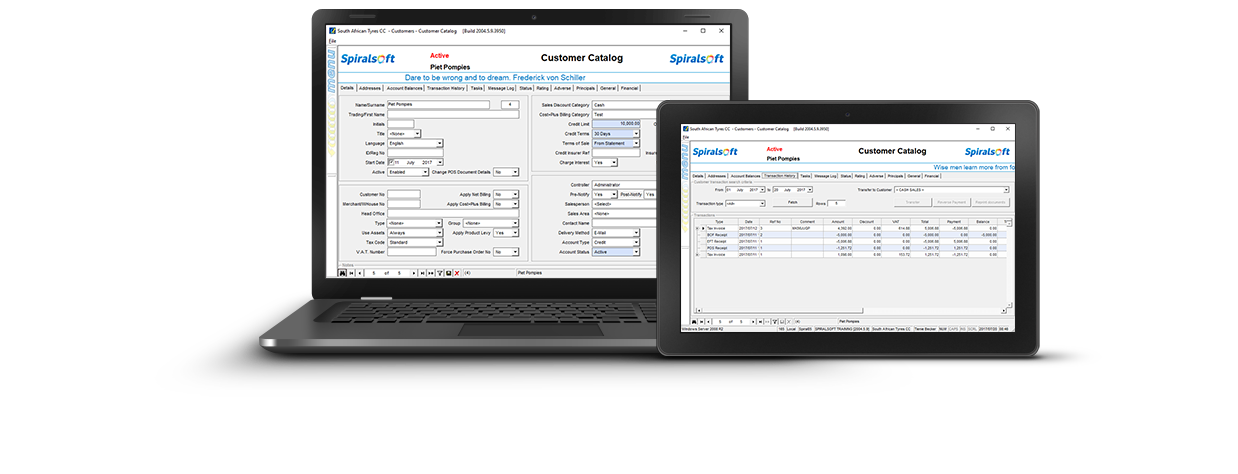
CUSTOMER CATALOG
Create and manage customer accounts effectively in Spiralsoft’s Customer Catalog. Look forward to keeping track of all transactions related to your various customers’ accounts. All customer quotations, job cards, and invoices are saved immediately to the Catalog, ensuring quick and easy access to all of your customer records.
>> READ MORE
DOCUMENT REPRINT
Email, export to PDF or reprint customer documents including quotations, invoices and active job cards with ease. Keeping customers informed is as simple as a click of a button with this easy-to-use reprint feature.
CUSTOMER JOURNALS
Keep your books up-to-date and balanced with Spiralsoft’s Customer Journals. Create Customer Journals to clear outstanding debts or add customer credit. If a customer is unable to pay a particular invoice, the Customer Journal feature allows you to follow correct accounting practices by providing you with an area directly on the POS system to write off bad debts and clear debtors accounts.
>> READ MORE
Email Statements
Following completion of the Month-End procedure, use Spiralsoft’s Email Statements feature to draw up customer/debtor statements for outstanding accounts. With Spiralsoft’s automated Email Statements feature the system attaches all invoices, payments or credit notes for the month to the statement, enabling you to email your customers directly from the POS system. This feature helps to keep you and your customers up to date on outstanding account details.
Customer Payments
Processing payments is straightforward with Spiralsoft’s Customer Payments feature. Keep customer accounts current with this easy-to-use accounting feature which ensures that each of your customer payments is linked directly to a specific invoice. Once payments have been processed, all payment details are sent automatically to your cashbook to update your bank balance.
CUSTOMER REPORTS
Keep track of customer sales activities and payment patterns with Spiralsoft’s Customer Reports feature. This feature allows you to gain detailed information on who your loyal customers are, what they are buying and how much they are spending. Spiralsoft’s customer reporting options include:
>> READ MORE
Manager Features
View, compare and manage all areas of your business with Spiralsoft’s beautifully designed Manager Console.
Manager Console
The user-friendly Manager Console provides a single screen, bird’s eye view of your entire business. From customer and supplier details, to daily sales roundups and gross profit specifics, the Manager Console presents a straightforward display of how your business is performing on a day to day basis.
>> READ MORE
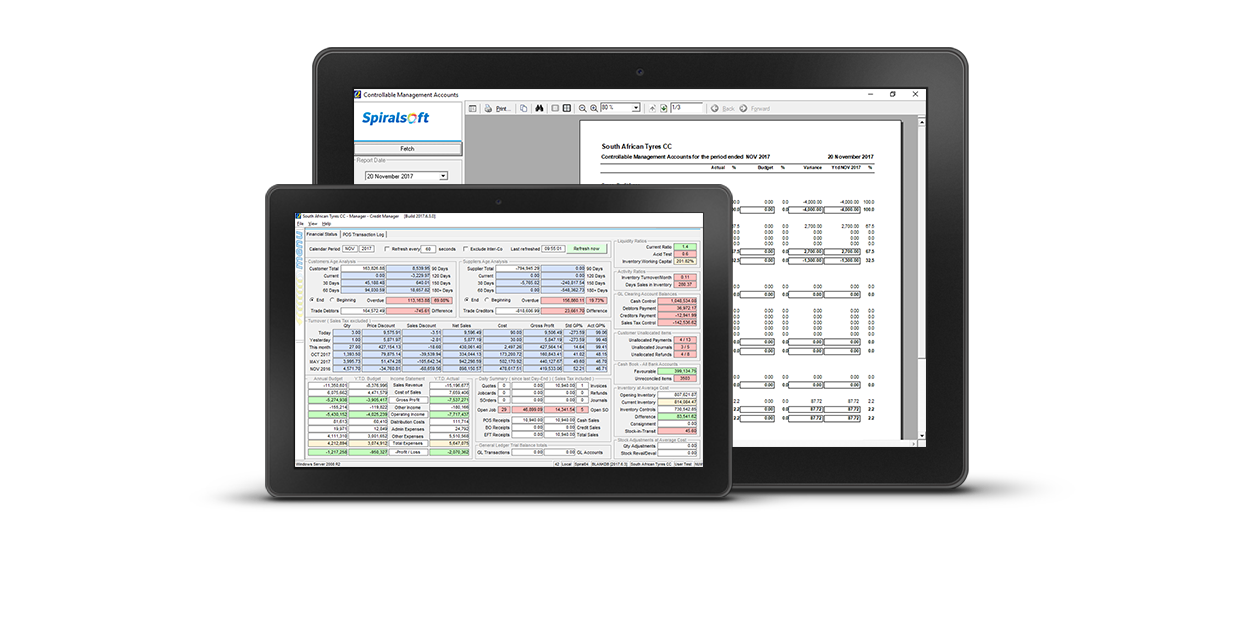
Product Features
Simplify your stock management system with Spiralsoft’s POS application. View or edit your master product list, track low stock and update price and product details with ease. Save time and maximize profits with Spiralsoft’s easy-to-use software features.

Product CATALOG
Set up your products and pricing on Spiralsoft’s centralized Product Catalog. Quickly add new product details directly to the POS system, or simply import stock items in bulk from spreadsheets. Effortlessly link products to one or more suppliers with the Product Catalog’s convenient supplier linking capability.
Product Filter
Save time with Spiralsoft’s Product Filter feature. This feature allows you to sort your products according to groups, types, departments, locations and purchase categories. Use this feature to set filters in bulk and prevent the time-consuming practice of manually setting filters for each individual product. Once your Product Filters are set, the content of your Product Reports will be tailored to your specific reporting needs – making report customization easy.
Stock Receipts
Booking stock into the system is easy with Spiralsoft’s Stock Receipts feature. Goods Received/Return Vouchers (GRV) are created by you on the system for an up-to-date display of your current stock quantity and value. Never run out of stock again with Spiralsoft’s stock replenishment reports.
>> READ MORE
Stock Adjustment
Manage theft and other stock losses effectively by seamlessly adjusting product quantities and costs on your POS system. All stock losses reflect automatically in the relevant inventory general ledger account keeping your financials current and ensuring a true reflection of your stock value.
Price Updates
Simplify your pricing updates with Spiralsoft’s bulk Price Updates template. Once you have populated Spiralsoft’s Price Updates template with all of your products’ pricing details, use this feature to import the template to the POS system. This bulk updating feature saves you time by cutting out the need for individual price updates. In short, this feature enhances efficiency by updating multiple product prices at the same time.
Product Updates
Update your Product Catalog quickly with Spiralsoft’s Product Update feature. Once you have set up your different product groups, types, departments, locations, and/or purchase categories, update your Product Catalog in bulk using the Product Updates feature. This feature allows you to customize your product details according to set specifications, making multiple product updates simple.
Product Reports
Keep on top of your pricing, stock valuation and bestselling products with Spiralsoft’s accurate product reporting features. Effortlessly view all of your stock and inventory related information with the following Product Reports:
>> READ MORE
Supplier Features
Make managing accounts and paying suppliers simple with Spiralsoft’s Suppliers features.
Supplier Catalog
Manage your supplier accounts with ease using Spiralsoft Spiralsoft’s Supplier Catalog feature. Quickly add supplier details, account terms and view linked product details. Store your supplier contact details, addresses and banking information directly on the POS system. >> READ MORE
Supplier Payments
Pay suppliers on time and with ease using Spiralsoft’s Supplier Payments feature. Allocate payments to specific supplier invoices and inform suppliers of these payments via system-generated supplier remittance advice emails. All payments made in the Supplier Payments feature reflect simultaneously in your cashbook, helping to keep the accounts side of your business current.
Supplier Reports
Spiralsoft’s Supplier Reports feature keeps you up to date with all of your supplier related admin, orders and payments. The following report functions provide you with an accurate display of a range of supplier account and product details:
>> READ MORE
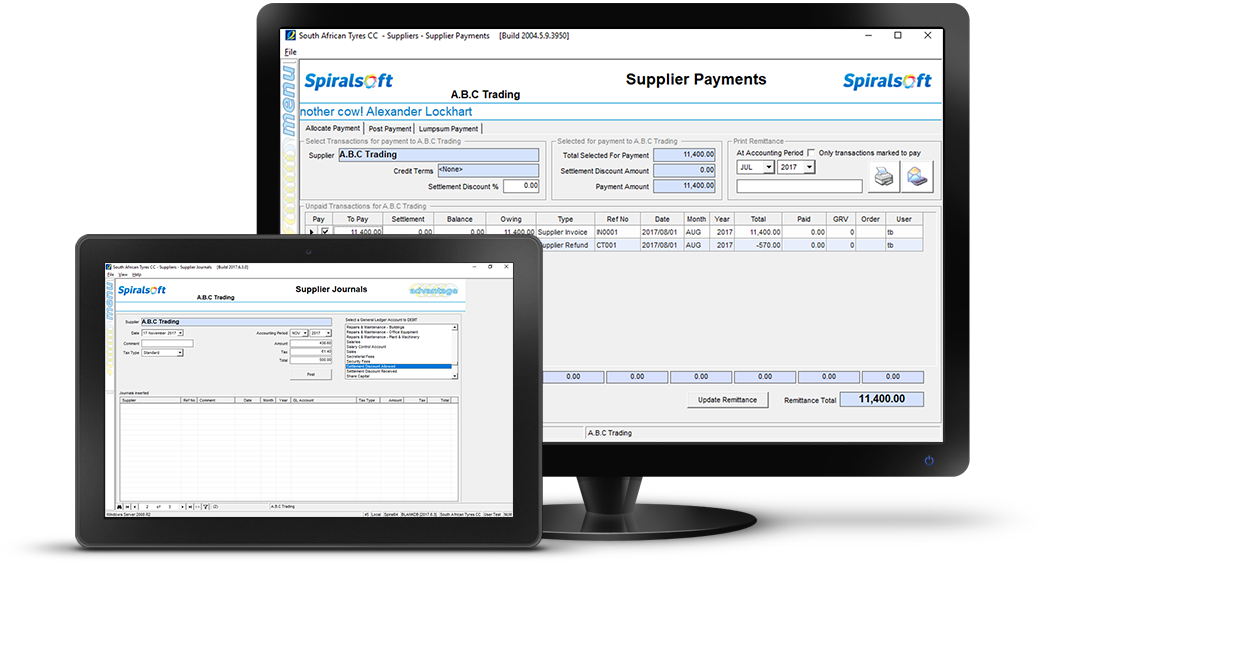
Sales Features
Sell your products or services with ease. Manage customer accounts and set up promotions with Spiralsoft’s business-focused sales features.
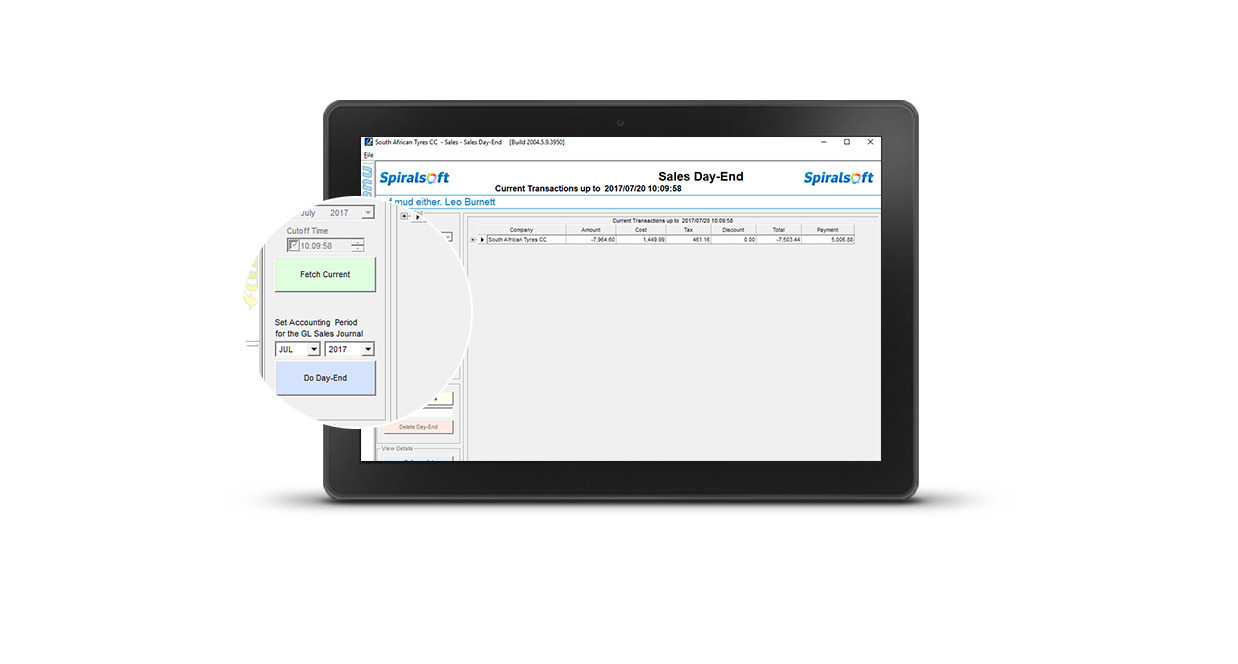
Sales Day-End
The Sales Day-End function closes off your books and provides you with a summary of the day’s sales related transactions. From the number of sales to the methods of payment, this function allows you to keep track of your businesses daily performance. In addition to providing you with a summary of your sales activities, the Sales Day-End feature automatically writes all sales transactions to the relevant general ledger accounts – keeping you and your books up to date.
Expire Transactions
Avoid clutter and keep your database current with Spiralsoft’s Expire Transactions feature. Simplify your workload by harnessing this feature’s ability to automatically discard any expired or redundant quotations or job cards. By removing any irrelevant quotations or job cards, this feature helps to keep your latest sales related documents updated and easily accessible.
Sales Promotions
Set up single or multi-product sales promotions quickly and effectively. Customize your promotional periods by selecting automated start and end dates. This feature makes sure that any promotional products are immediately flagged by the POS during a sales transaction. Whether you have a single product promotion or multiple product promotions running over the same times, Spiralsoft makes setting up sales promotions simple.
Sales Cost Editor
The Sales Cost Editor allows you to ensure accurate gross profit reflections on sales that are made on products not yet GRVed onto the system. This means that products not yet booked into your system – which are sold at 100% gross profit – can be updated later to reflect the true profit of the sale once the invoice from the supplier has been provided. The Sales Cost Editor allows you to be flexible when it comes to making key sales, but ensures that your figures remain accurate.
Sales Reports
Gain greater insight into your sales performance with Spiralsoft’s Sales Reports feature. Keeping track of your sales trends and customer preferences is simple with Spiralsoft’s user-friendly Sales Reports. These include:
>> READ MORE
System Features
Set up and personalize your POS system in minutes. Configure your POS according to system-generated criteria and make Spiralsoft flexible System features work for you.
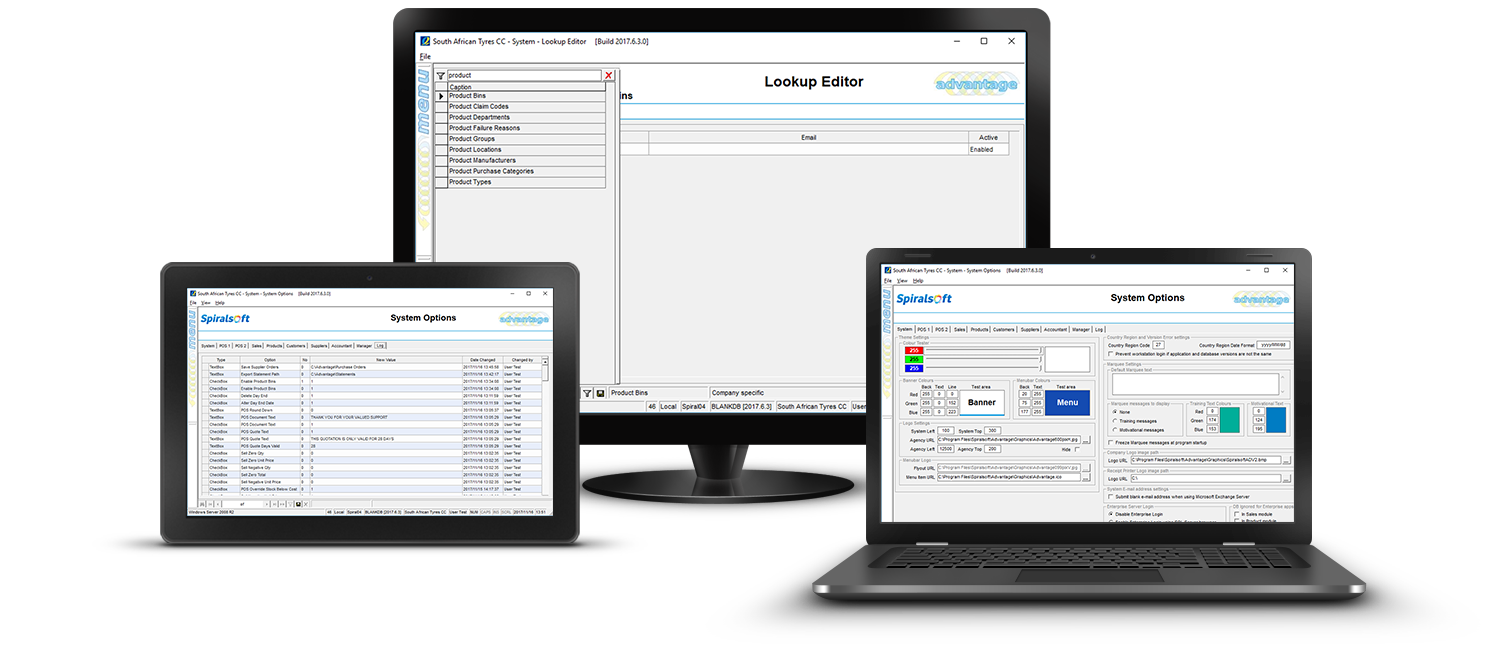
Company Catalog
Set up your company trading-as name, tax number, company registration number, contact details and bank account details, and select your current business period in Spiralsoft’s Company Catalog. These details are essential for ensuring that the system is able to generate detailed company documentation (for example, quotes, invoices, etc.)
>> READ MORE
Lookup Editor
Add lookup categories – product groups, types, departments, locations and purchase categories – to the system via the Lookup Editor feature. By adding these ‘lookups’ you will be able to quickly and effectively search your Product Catalog for products related to precise product specifications. This feature can be launched from the Product Catalog shortcut to save you time when searching your stock.
Month End Procedures
Once all of your payments have been processed, this feature assists you to execute your customer, supplier and general ledger month end procedures.
After completing the Customer Month-End you are provided with an age analysis of your customers’ accounts. This allows you to know which accounts are overdue, what is owed to you and by when.
>> READ MORE
Workstation Options
Connecting printers installed on your business devices to the POS system is simple with Spiralsoft’s Workstation Options. This feature enables you to link one or multiple printers to the POS system for easy printing options. In addition to connecting each computer’s POS system to selected printers, the Workstation also provides you with the option to select the paper form (size) that each of these printers require. From A4 invoices to till slip receipts, set up your printing requirements with ease.
System Options
Configure and personalize your POS system with Spiralsoft’s user-friendly System Options. This feature allows you to personalize the look and feel of your system by selecting a theme or color scheme and inputting your business logo. Moreover, it assists you to set up a range of POS options and rules related to your business.
>> READ MORE
